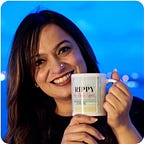9 Practical Mistakes I Don’t Want Any New Blogger to Make
I wish I knew these when I started blogging
I think the year 2020 will be written down in history as the year of “Embracing Change”. I am sure there is no one on this planet who has not been impacted by this change.
Whether it’s in the way we work, interact, travel, study, party, and live, change has made its presence felt. The biggest change in my life was my transformation from a corporate to a creative person, which started with my Blogging Journey.
For me, Blogging came to the rescue. Having being pushed to the wall with no options, I started looking within.
What am I good at, what are my strengths, what was it that people appreciated me for? I realised that I was good at listening to people, mentoring people & sharing my life experiences & learnings.
Some of these learnings were picked up & implemented by these very same people & proved helpful. Therefore maybe I could do that with the rest of the world.
And that’s how My-Ripple-Effect was born. It’s been one year since I have been blogging & it has been a roller coaster journey.
Since I was doing this for the first time, I made a few mistakes on the way. Some I was able to correct, while others I could not.
In this article, I would like to share 9 mistakes that no new blogger should make.
Domain Name
It was very clear that I wanted Ripple Effect in my domain name, but it was already taken; hence I had to experiment with several combinations, including special characters. I finally shortlisted on the above name with hyphens in between.
I did not realise then that using hyphens or any other characters will make it difficult for me to initially explain to people how to search my website. So every time I had to mention my website, I had to mention hyphens along with it which people tend to forget while typing.
Of course, now, it comes up automatically, but initially, it was tough. So all new bloggers, please be careful while finalising the domain name for your site. Please explore all the possibilities & situations which may arise.
Hosted vs Self-Hosted Blog
I built my website from scratch. I took the help of numerous self-help sites & YouTube videos and did what I thought was the best & seemed logical.
I started with a hosted site because I only knew that option. Later after I did a few courses from Subject Matter Experts, I realised that a Self-Hosted Blog makes more sense. I then switched over to the self-hosted site.
I must confess, I spent quite a few sleepless nights over this. I already had a few blogs on my existing website, and I did not want to lose them. Though the final switchover was smooth as the service provider was very good, I did have my anxious moments.
So before you start working on your website, please decide whether you want a hosted or a self-hosted one. There are pros & cons of both depending on your end objective. I have come to realise both work equally well.
Blog Permalinks
Your website builder gives you an option to decide what kind of permalink you want. Whether you want the URL with Day and Name, Month and Name, numbers, years etc., please select only post name. This is important as you don’t want your posts to be considered dated after a few months or years.
But I did not make these changes, and some of my earlier posts had the Day and Name. I finally got professional help to get all the permalinks to only post names as I did not want to mess up with the permalinks.
Another lesson learnt after much effort. Now I am extremely careful in my choice of permalinks which including the point mentioned next.
SEO Friendly Permalinks
SEO is a huge science in itself, and I am no expert. But one basic rule that I learnt quite late was to remove any numbers, special characters, prepositions, conjunctions from your blog permalink.
Let the real meaty search words be as closer to the beginning as possible. Though I can't do much about my earlier blog posts, my new blog posts follow this rule religiously.
Website Framework
When I made my website, I decided on a very basic theme and started. But as my content grew, I realised that my theme would need to expand to represent my sub-categories.
I decided to switch over to a new theme again by myself, and my website went haywire. I again had to take quite a few days going through various tutorials to get the basic framework in place and then got some professional help.
It's important to have a slightly long term vision of your website and create a basic layout plan and flowchart before jumping into designing your website. Your website will represent your brand, so it's worthwhile to spend some time on the framework.
Paid Stock Photos
When you are a new blogger, you don’t want to invest too much money, and we all prefer to use the free stock photos available. I also did the same initially but soon realised 2 things :
- It took a lot of time to get relevant images.
2. I often found these images used by many other people
Therefore it makes sense to get a paid subscription to any of your preferred stock photo websites or use your own images. I now use a mix of both.
Outbound Links
It's important to add outbound links to your blog post. These may be links to your own blogs or any other relevant articles, video, references. This is good for SEO.
My initial few blog posts did not contain any outbound links as I was completely ignorant of this aspect. After I learnt this, I went back & reworked my blogs. And yes, this is also great learning that we can rework our past blogs to make them more SEO friendly and relevant to current times.
Include Headers With Appropriate Keywords
It is important to break down your blog into smaller paragraphs and give appropriate headers. These headers can contain relevant keywords.
This not only helps in ease of reading but is good for SEO as well. While I did have multiple paragraphs initially, but the headers were not optimised for SEO.
Another learning to keep in mind for all those who are starting new. You don't need to use the exact keywords and variations work as well for SEO purposes.
Enable Google Analytics for Your Website From Day 1
Again a huge mistake I made out of sheer ignorance. Please integrate your website with Google Analytics from day 1. I realised this only after 3 months of blogging.
I depended on my host's analytics for the first 3 months, which were quite erratic. This is very simple, and there are many online tutorials available to help you.
If you are a first-time Blogger creating your own website, I hope you found these tips useful. When I started blogging, I found many blogs on blogging mistakes. But none of them captured these practical aspects of blogging.
After one year of Blogging, I have learned a lot about blogging and life in general. I have captured these in my blog.
I look forward to hearing from you.